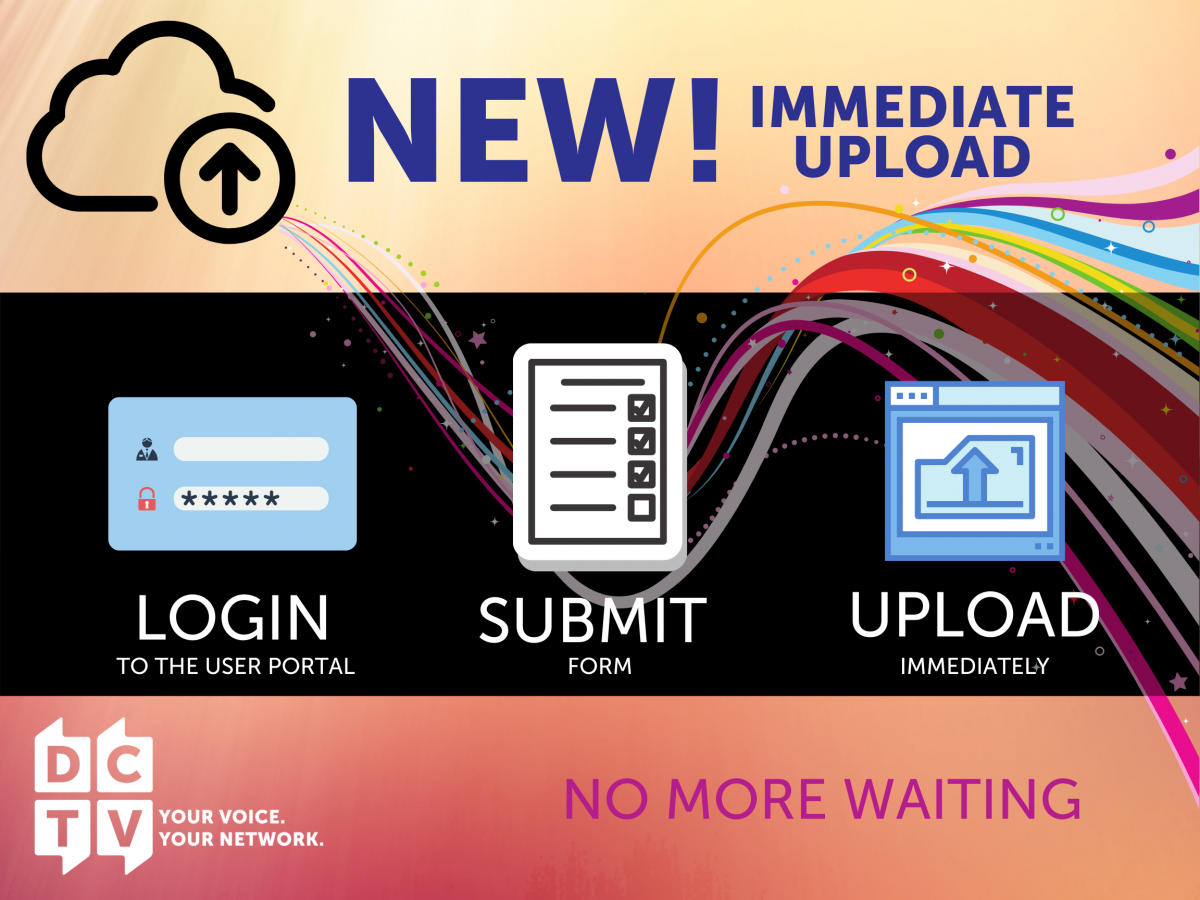Submit a Show
Attention DCTV Members!
Good news! We have updated our video file upload process.
We announced on Social Media and in the most recent mailing of our new Newsletter, “The Aperture”.
Login here to submit your show
New Program Submission Instructions:
- Login to your User Portal and Click "My DCTV"
- Click "Submit A Program"
- Complete the PROGRAM SUBMISSION REQUEST form.
- Click "NEXT"
- THE MEDIA FILE UPLOAD GUIDELINES PAGE WILL POPUP.
- NOTE: The name of your media file MUST be the same program title and eposode name as listed on the Program Submission form
- If the file is not correctly named, your submission is NOT COMPLETE
- Drag and Drop your media file (at the bottom of the page)
- Click UPLOAD
- NOTE: You'll know your file has been successfully uploaded when the word "UPLOADED" appears beside your file name.
- Please name your file accurately, or it will not be complete, even if "Uploaded" Appears.
- Click the "Are You A Robot" Captcha prompt and follow steps
- Click "SUBMIT" and wait for the upload
- Once you see the "THANK YOU" message, you're done!
- Again, please be sure to name your file correctly before you upload.
If you have any questions or need help logging into the User Portal, please email membership@dctv.org.